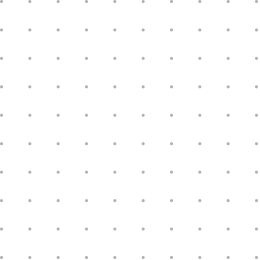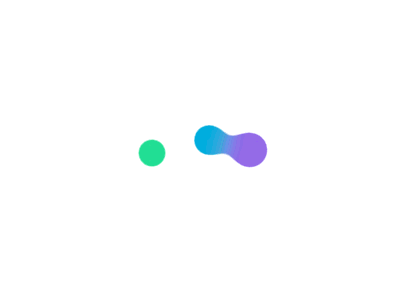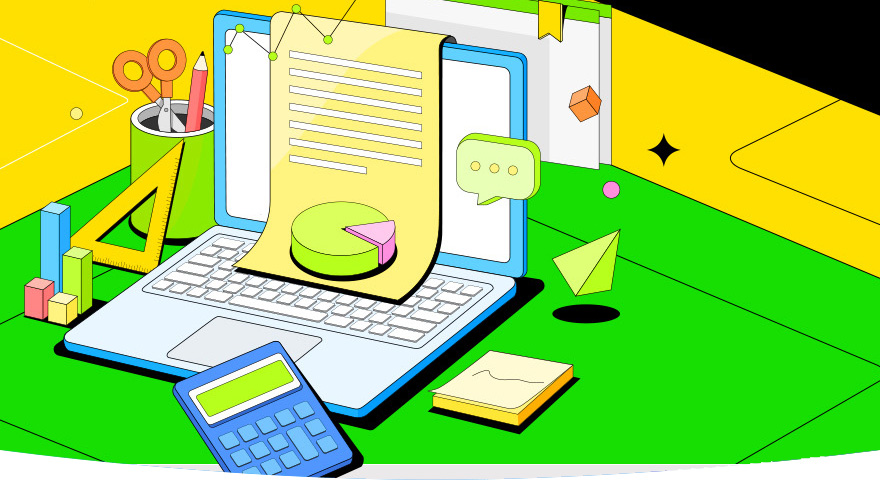关于jQThumb
jQThumb是一款基于jQuery的缩略图插件,它可以很方便的制作指定的尺寸的缩略图。 jQThumb 兼容所有浏览器,包括 IE6。在高级浏览器中使用背景方式实现,并设置图片的尺寸(background-size)和位置(background-position)实现居中;在 IE6 等老旧的浏览器中使用图片的方式实现,并使用绝对定位和 margin 实现居中。jQThumb可以为不同尺寸的图片创建相同尺寸的缩略图插件。 jQThumb也可以作为一个图片延迟加载的插件,图片懒加载的优点是当页面首次加载时,不会一次性加载所有图片,而是在图片进入视窗时才加载,这有助于提高页面加载性能和用户体验。

如何使用jQThumb
步骤1:调用所需文件
<script src="jquery/3.5.1/jquery.min.js"></script> <script src="path/to/jquery.jqthumb.min.js"></script>
步骤2:创建 HTML 标记
在无序列表中创建图像列表。
<div style="width: 100%; height: 400px;">
<img src="path/picture.jpg" class="example1" />
</div>
<div style="width: 400px; height: 400px;">
<img src="path/picture.jpg" class="example2" />
</div>
<button id="kill">
Kill</button>
<button id="kill-all">
Kill All</button>步骤3:调用jQThumb
<script type="text/javascript">
$(function(){
// plugin initialization
$('img').jqthumb({
classname : 'jqthumb',
width : '100%',
height : '100%',
position : {
x : '50%',
y : '50%'
},
source : 'src',
show : false,
renderPosition : 'before',
onDemand : false,
onDemandEvent : 'scroll',
threshold : 0,
responsive : 20,
zoom : 1,
method : 'auto',
reinit : true,
error : function(dom, imgUrl){
console.log(dom, ' with its url "' + imgUrl + '" is invalid.');
}
before : function(oriImage){
alert("I'm about to start processing now...");
},
after : function(imgObj){
console.log(imgObj);
},
done : function(imgArray){
for(i in imgArray){
$(imgArray[i]).fadeIn();
}
}
});
// kill command
$('#kill').click(function(){
$('.your-dom').jqthumb('kill');
});
// kill all command
$('#destroy-all').click(function(){
$.jqthumb('killall');
});
});
</script>参数说明
$('img').jqthumb({
classname : 'jqthumb', // 类名。默认为 jqthumb
width : '100%', // 裁剪后的新图像宽度。默认为 100px。
height : '100%', // 裁剪后的新图像高度。默认为 100px。
position : {
x : '50%', // 图像的 x 位置。默认为 50%。50% 也表示将图像居中。
y : '50%' // 图像的 y 位置。默认为 50%。50% 也表示将图像居中。
},
source : 'src', // 指定图像源属性。默认为 src。
show : false, // TRUE = 处理后立即显示。FALSE = 不显示。默认为 TRUE。
renderPosition : 'before', // 可用:“before”和“after”。
onDemand : false, // TRUE = 仅当滚动位置到达 DOM 时才加载图像
onDemandEvent : 'scroll', // 可用:“scroll”、“click”、“mouseenter”。默认值为“scroll”
Threshold : 0, // 当“onDemand”设置为 true 且“onDemandEvent”设置为“scroll”时使用。例如,在滚动位置到达 DOM 之前 200px 处开始加载图像。默认值为 0
responsive : 20, // 仅供旧版浏览器使用。0 表示禁用。默认值为 20
zoom : 1, // 缩放输出,2 表示实际图像大小加倍。默认值为 1
method : 'auto', // 有 3 种方法可用:“auto”、“modern”和“native”。默认值为自动
reinit : true, // TRUE = 在第二次重新初始化图像时重新初始化。 FALSE = 什么也不会发生。
error : function(dom, imgUrl){ // 错误时回调,返回图像 url
console.log(dom, ' with its url "' + imgUrl + '" is invalid.');
}
before : function(oriImage){ // 每幅图像开始处理之前的回调。
alert("I'm about to start processing now...");
},
after : function(imgObj){ // 每幅图像裁剪后的回调。
console.log(imgObj);
},
done : function(imgArray){ // 所有图像裁剪后的回调。
for(i in imgArray){
$(imgArray[i]).fadeIn();
}
}
});