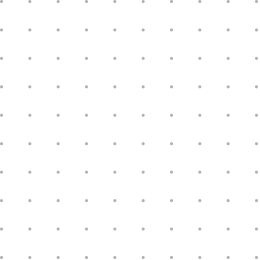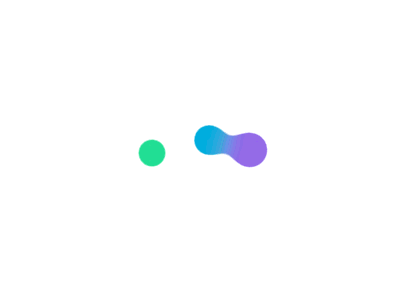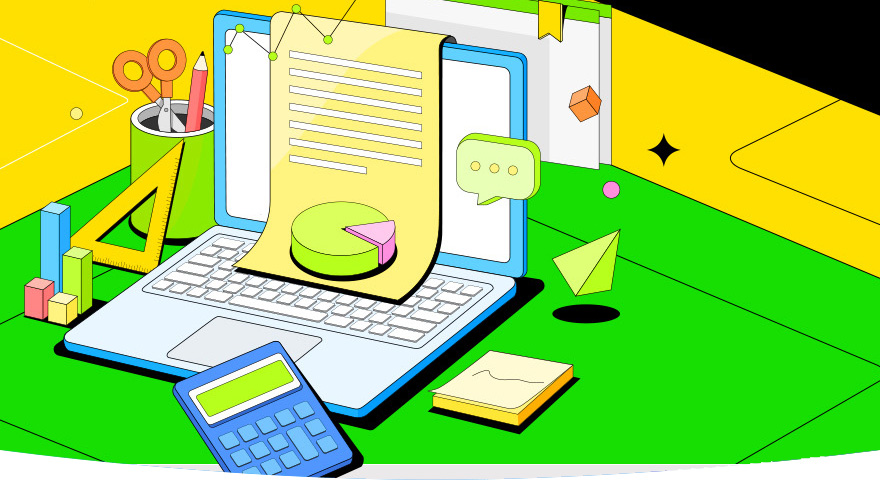文章内容
jQuery本身是不支持背景颜色等属性支持动画的,安装jquery.color.js插件允许 jQuery.animate()支持背景颜色进行动画处理。代码如下
<script src="js/jquery-1.11.1.min.js" type="text/javascript"></script>
<script src="js/jquery.color.js" type="text/javascript"></script>
<style>
div.test2
{
width: 100px;
height: 100px;
background-color: black;
}
.next, .prev
{
float: left;
color: #3e3435;
line-height: 24px;
padding: 0 7px;
margin-right: 9px;
margin-left: 10px;
background-color: #ececec;
border-radius: 4px;
-moz-border-radius: 4px;
-webkit-border-radius: 4px;
position: relative;
}
.prev
{
margin-left: 15px;
}
.test1 a
{
font-size: 11px;
line-height: 24px;
color: #1b1b1b;
text-align: center;
margin-left: 1px;
margin-right: 1px;
background-color: #ececec;
border-radius: 4px;
-moz-border-radius: 4px;
-webkit-border-radius: 4px;
position: relative;
}
</style>
<div id="test" style="background-color: #00ffff">
Test string</div>
<br />
<div class="test1">
<a href="#">Test string</a> <a href="#">Test string</a> <a href="#">Test string</a>
<a href="#">Test string</a> <a href="#">Test string</a> <a href="#">Test string</a>
<a href="#">Test string</a> <a href="#">Test string</a> <a href="#">Test string</a>
<a href="#">Test string</a>
</div>
<br />
<button>
变色</button>
<div class="test2">
</div>
<br />
<div>
<span class="prev"><</span> <span class="next">></span>
</div>
<script type="text/javascript">
var $div = $("#test");
$div.animate({ "background-color": "#ffff00" }, 300).
animate({ "background-color": "#ededed" }, 400);
$('.test1 a').click(function () {
$(this).stop().css({ background: 'none', fontWeight: 'bold', color: '#1b1b1b' }).siblings().css({ fontWeight: 'normal' }).stop().animate({ color: '#1b1b1b', backgroundColor: '#ececec' })
})
$('.test1 a').hover(function () {
$(this).stop().animate({ color: '#fff', backgroundColor: '#3e3435' })
}, function () {
$(this).stop().animate({ color: '#1b1b1b', backgroundColor: '#ececec' })
})
$('button').on('click', function () {
$('div.test2').animate({ 'background-color': 'red', 'width': 200 }, 2000, function () {
alert('动画结束');
});
})
$('.prev, .next').hover(function () {
$(this).stop().animate({ color: '#fff', backgroundColor: '#3e3435' })
}, function () {
$(this).stop().animate({ color: '#3e3435', backgroundColor: '#ececec' })
})
$('.prev, .next').click(function () {
$('.test1 a').stop().css({ background: 'none', fontWeight: 'bold', color: '#1b1b1b' }).siblings().css({ fontWeight: 'normal' }).stop().animate({ color: '#1b1b1b', backgroundColor: '#ececec' })
})
</script>