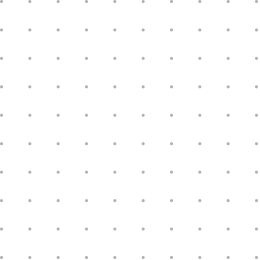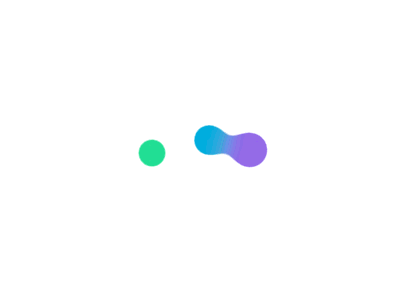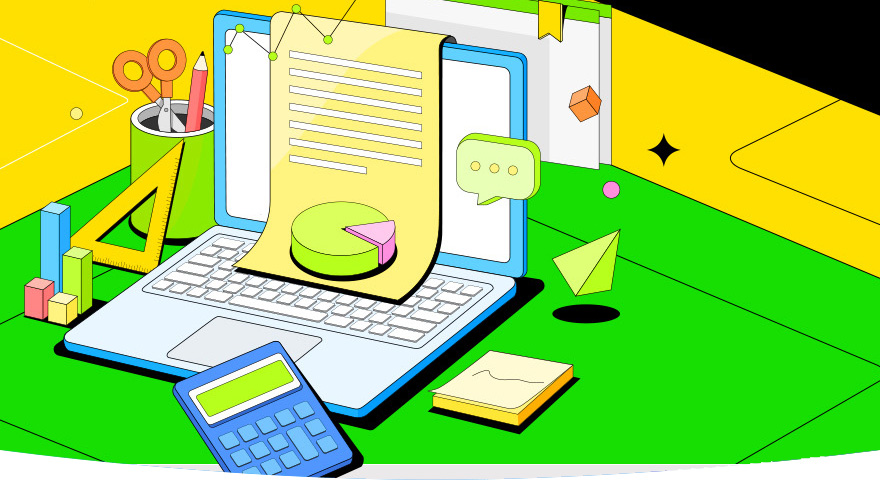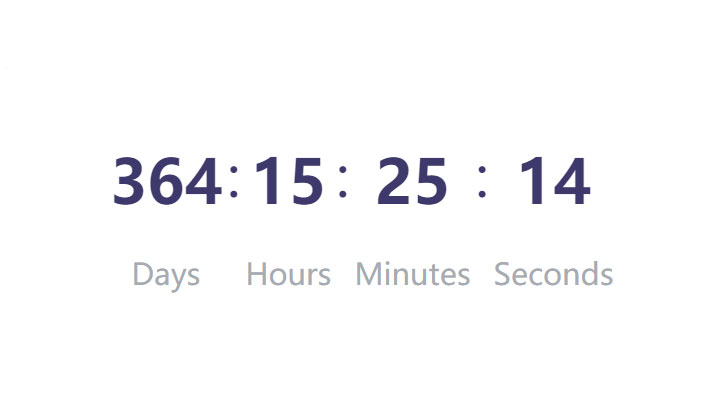
countdown.js 是一个小巧的 jQuery 倒计时时钟插件,允许您在自定义 UTC 时区偏移的支持下倒计时到目标日期时间。
如何使用
需要引入的文件
<script src="js/jquery.min.js"></script> <script src="jquery.countdown.min.js"></script>
HTML 结构
<ul id="timer">
<li><span class="days">00</span><p class="days_text">
Days</p>
</li>
<li class="seperator">:</li>
<li><span class="hours">00</span><p class="hours_text">
Hours</p>
</li>
<li class="seperator">:</li>
<li><span class="minutes">00</span><p class="minutes_text">
Minutes</p>
</li>
<li class="seperator">:</li>
<li><span class="seconds">00</span><p class="seconds_text">
Seconds</p>
</li>
</ul>初始化倒计时时钟并指定目标日期时间。
<script type="text/javascript">
$(function () {
var now = new Date();
var day = now.getDate();
var month = now.getMonth() + 1;
var year = now.getFullYear() + 1;
var nextyear = month + '/' + day + '/' + year + ' 07:07:07';
$('#timer').countdown({
date: nextyear, // TODO Date format: 07/27/2017 17:00:00
offset: +2, // 时区
day: 'Day',
days: 'Days',
hideOnComplete: true
}, function (container) {
alert('Done!');
});
});
</script>参数 配置
date:null,// 倒计时时间 格式: 07/27/2017 17:00:00
offset:null,// //时区,GMT号码
day:'Day',//a Day text
days:'Days',//an Days text
hour:'Hour',//a Hour text
hours:'Hours',//an Hours text
minute:'Minute',//a Minute text
minutes:'Minutes',//an Minutes text
second:'Second',//a Second text
seconds:'Seconds'//an Seconds text