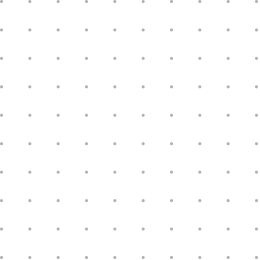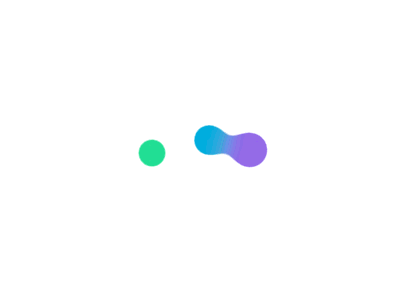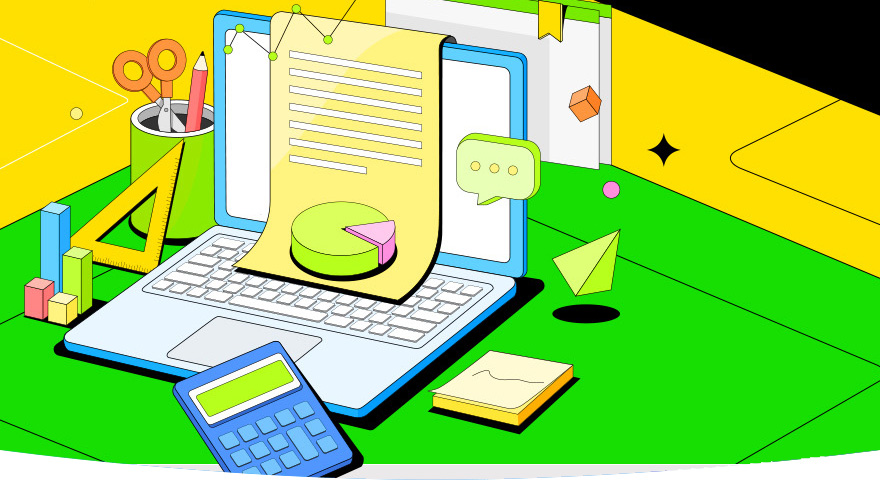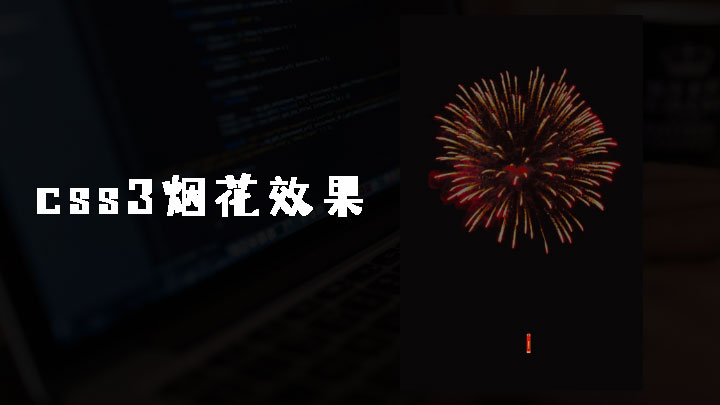
文章内容
本文介绍如何使用 css3 animation制作烟花效果
完整代码
<!DOCTYPE html >
<html>
<head>
<title>CSS3烟花效果 </title>
<style>
body {
background-color: #090708;
}
.fireBox {
position: fixed;
z-index: -2;
width: 100%;
height: 100%;
top: 0;
left: 0;
}
.fire {
width: 15%;
position: absolute;
bottom: 55%;
transform: scale(0);
animation: fire 3s 2.8s infinite;
}
@keyframes fire {
0% {
transform: scale(0);
}
80% {
transform: scale(1);
}
100% {
opacity: 0;
}
}
.firecracker {
width: 15%;
position: absolute;
text-align: center;
height: 100%
}
.firecracker img {
margin: 0 auto;
position: absolute;
bottom: 0%;
animation: firecracker 3s forwards infinite;
width: 8px;
left: 50%;
margin-left: -4px;
}
@keyframes firecracker {
0% {
transform: scale(1);
bottom: -2%;
}
100% {
bottom: 65%;
transform: scale(0);
}
}
</style>
</head>
<body>
<div class="fireBox">
<div class="fire">
<img src="fire.png" width="100%"></div>
<div class="firecracker">
<img src="firecracker.png"></div>
</div>
</body>
</html>